首先要引入一个插件,这是
jQuery移动端图片查看插件
根据官网的介绍,这是插件所需要的代码,按我的理解就是当点击之后触发,然后这块代码苏哦出来的效果充满整个屏幕
<div class="pswp photo-full-screen" tabindex="-1" role="dialog" aria-hidden="true">
<!-- 背景 -->
<div class="pswp__bg"></div>
<div class="pswp__scroll-wrap">
<div class="pswp__container">
<div class="pswp__item"></div>
<div class="pswp__item"></div>
<div class="pswp__item"></div>
</div>
<div class="pswp__ui pswp__ui--hidden">
<div class="pswp__top-bar">
<div class="pswp__counter"></div>
<div class="pswp__button pswp__button--close"></div>
<button class="pswp__button pswp__button--zoom" title="Zoom in/out"></button>
<div class="pswp__preloader">
<div class="pswp__preloader__icn">
<div class="pswp__preloader__cut">
<div class="pswp__preloader__donut"></div>
</div>
</div>
</div>
</div>
<div class="pswp__share-modal pswp__share-modal--hidden pswp__single-tap">
<div class="pswp__share-tooltip"></div>
</div>
<div class="pswp__caption">
<div class="pswp__caption__center"></div>
</div>
</div>
</div>
</div> js的代码:
//图片全屏放大
var gallery="";
$(document).on("click",".img-self-<a href="https://www.qinfenniao.com/article.html?name=js" target="_blank">js</a>",function(){
var self=$(this);
if(self.parents(".photo-contain-<a href="https://www.qinfenniao.com/article.html?name=js" target="_blank">js</a>").find(".img-checkbox-<a href="https://www.qinfenniao.com/article.html?name=js" target="_blank">js</a>").css("display")!="none"){
return;
}
var index=self.parents("li").index();
var $Element=$(".pswp")[0];//被绑的容器对象
// 创建大图参数数组
var items = [];
$(".img-self-<a href="https://www.qinfenniao.com/article.html?name=js" target="_blank">js</a>").each(function(){
var self=$(this);
var item={
title:self.attr("data-name"),
src: self.parent(".img-parent-<a href="https://www.qinfenniao.com/article.html?name=js" target="_blank">js</a>").attr("data-href"),
w: self[0].naturalWidth,//图片原始大小,
h: self[0].naturalHeight
}
items.push(item);
})
var $self=self.offset();//获得当前被点击图片的窗口距离对象//<a href="https://www.qinfenniao.com/article.html?name=官网" target="_blank">官网</a>用的是getBoundingClientRect(),但如果出现图片比较多需要滚动的时候就会定位错误
// 参数设置
var options = {
getThumbBoundsFn:function(){
return {x:$self.left,y:$self.top,w:self[0].naturalWidth};//动画开始时从对应的图片放大到全屏,返回对应图片相对于窗口的实际坐标和自己的宽度
},
maxSpreadZoom:2.5,//手势放大图片最大倍数
allowPanToNext:true,//图片处于放大状态是否允许滑动到下一张
getDoubleTapZoom:function(){
return 1;//双击后图片缩放到的倍数//1表示缩放到原始大小
},
loop:false,//滑动到最后一张是否可以继续循环到第一张
history: false,
focus: false,
//closeOnVerticalDrag:false,//垂直拖动图片关闭弹层
spacing:0.03,
showAnimationDuration: 430,//显示大图动画时间
hideAnimationDuration: 430,//隐藏大图动画时间
showHideOpacity:true,//动画时淡出逐渐变透明
index: index // 从哪一张图片开始
};
//创建//PhotoSwipeUI_Default这个全局变量是引用photoswipe-ui-default.<a href="https://www.qinfenniao.com/article.html?name=js" target="_blank">js</a>所得到
gallery = new PhotoSwipe( $Element, PhotoSwipeUI_Default, items, options);
gallery.init();
//console.log(gallery);
//动画关闭时缩小到对应的图片
gallery.listen('close', function() {
var index=gallery.getCurrentIndex();
gallery.options.index=index;
var self=$(".img-self-<a href="https://www.qinfenniao.com/article.html?name=js" target="_blank">js</a>")[index];
var $self=$(self).offset();//<a href="https://www.qinfenniao.com/article.html?name=官网" target="_blank">官网</a>用的是getBoundingClientRect(),但如果出现图片比较多需要滚动的时候就会定位错误
gallery.options.getThumbBoundsFn=function(){
return {x:$self.left,y:$self.top,w:$(self).width()};
}
}); 下面试效果图
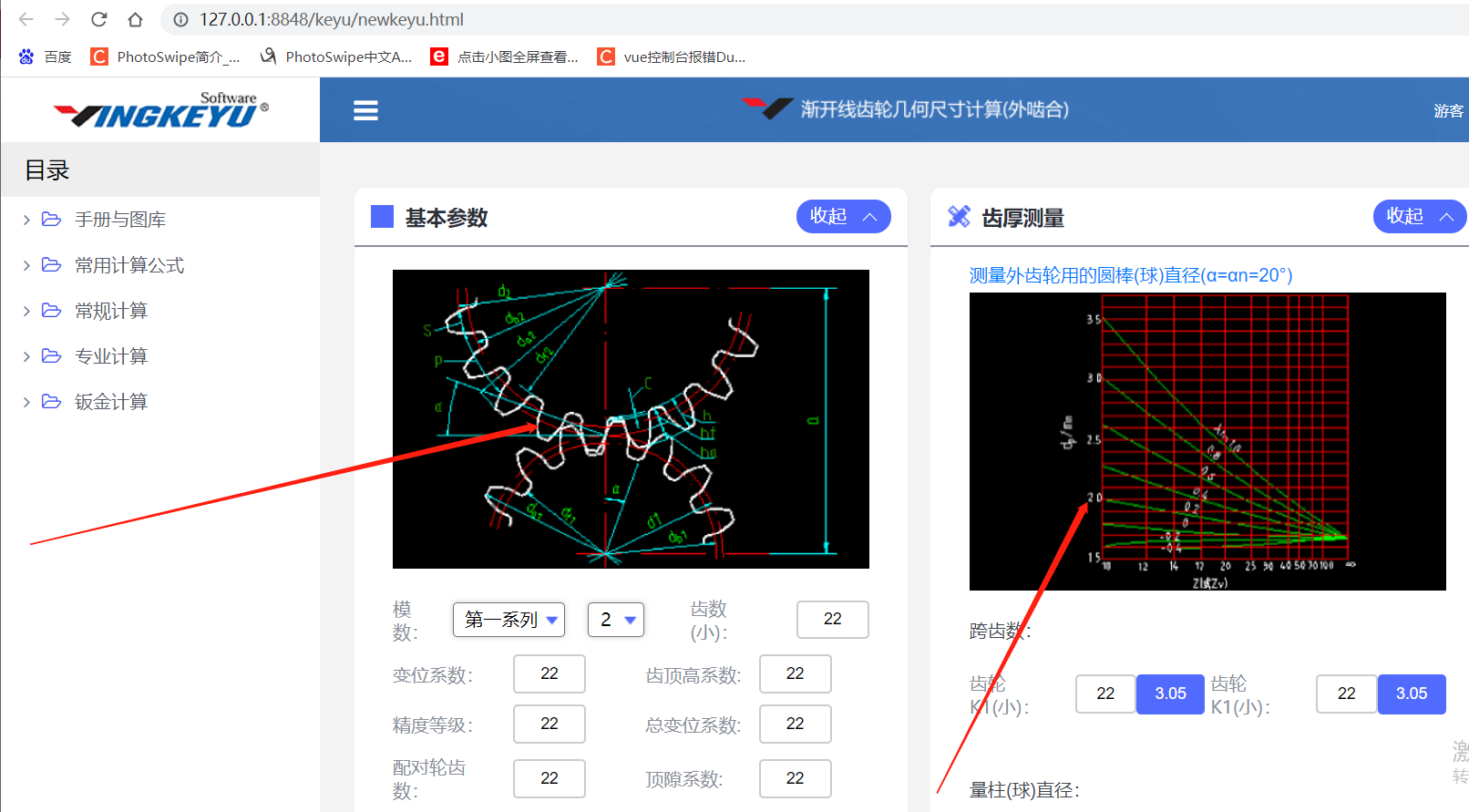
原页面,当我点击原页面的图片时会有这样的效果

页面会进入单独的图片页面,并看我标注的地方会有相应的操作
 0
0
原创©本文章为王永康原创,未经许可,禁止转载




0条评论